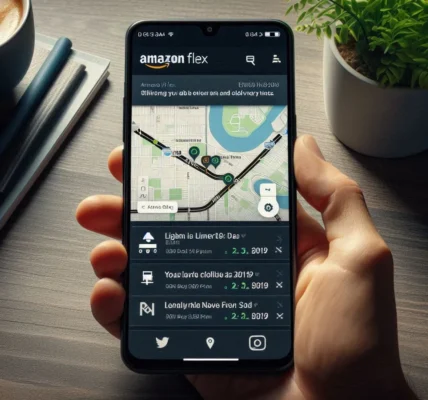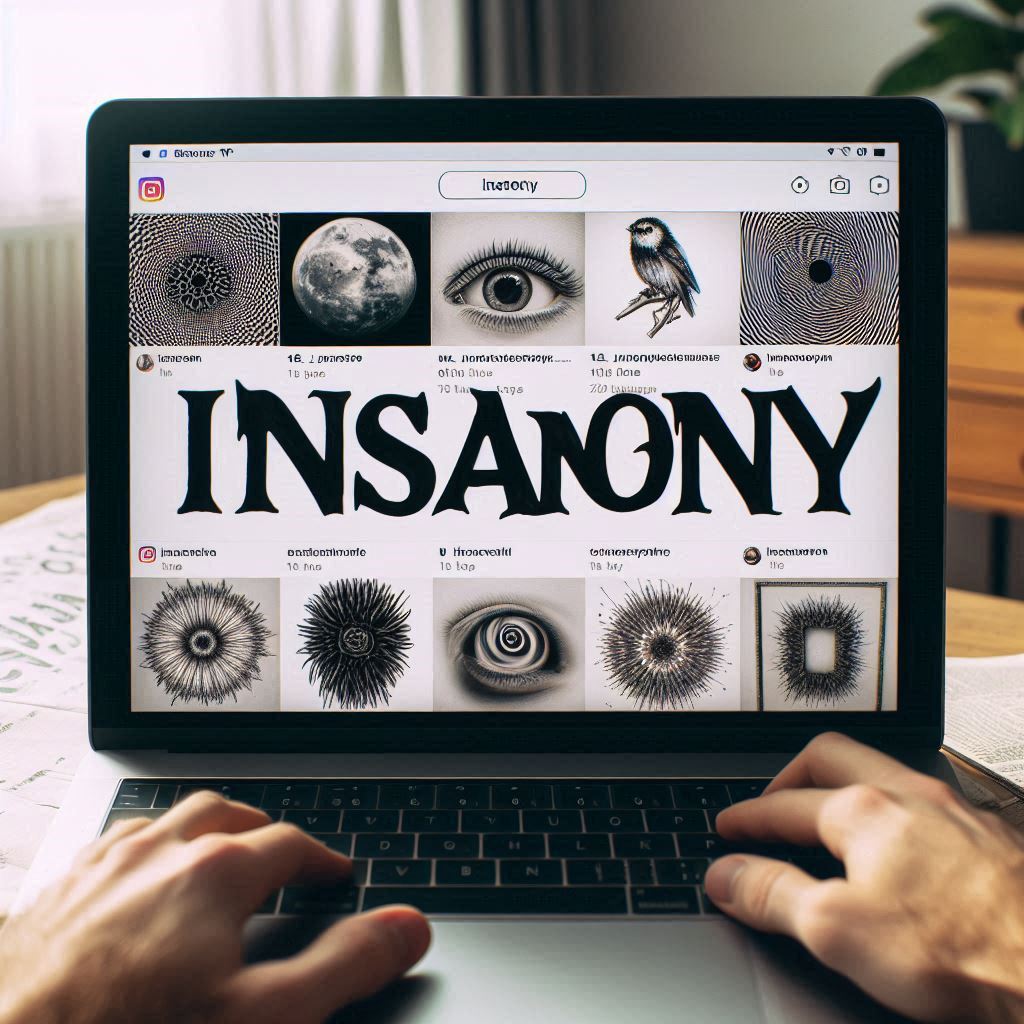If you want to launch a new website and know the performance of the website on a daily basis. You are putting in so hard but how you can know how you pay off? Here google provides the service with the name of Google Search Console.
This tool is a backstage of your website which shows how Google views and interacts with it. This tool is used to view the website performance and visibility in detail to give the data and insight need to make your website more successful.
In the world of online success, knowing how to use Google Search Console is a key step in mastering SEO.
Here in this blog post, we are going to cover everything according to the topic. So let’s start.
What is Google Search Console?
Google search console is a versatile tool offered by Google to webmasters. It helps with website analysis, monitors the performance, and maintains the troubleshooting of your website to be present in Google search results.
This tool provides detailed insights into how Google views your site and allows you to understand the various factors that influence your search ranking.
Key Features of Google Search Console
Google search console is a very useful tool with a lot of features designed by Google. It provides different services to web Owners. You can check the website performance, clicks, and search results on Google.
Let’s explore the details of these features.
1. Performance Report
Search Analytics
- This feature shows how often your site appears in Google search results.
- It provides data on clicks, impressions, click-through rates (CTR), and the average position of your site for various keywords.
- You can see which queries bring the most traffic to your site.
Filter Options
- You can filter data by date range, search type (web, image, video), country, device (desktop, mobile, tablet), and specific queries or pages.
- This helps you understand your audience better and track trends over time.
2. Index Coverage Report
Index Status
- This report shows the status of your site’s indexing, helping you identify any issues that prevent Google from indexing your pages.
- It includes details about errors, warnings, and valid pages.
- Errors might include pages with server issues, 404 errors, or problems with redirects.
Sitemaps
Sitemap is a report that we present to Google about our website. Google crawler our website as per our report. It shows how many pages have been submitted and how many are able to be indexed or not.
3. URL Inspection Tool
Crawling and Indexing
- This tool allows you to check if a specific URL on your site is indexed by Google.
- It shows any issues that might prevent the URL from being indexed.
Live Test
- You can request a live test to see how Googlebot views a specific page on your site.
- If necessary, you can request re-indexing to ensure the page is included in Google’s index.
4. Mobile Usability
Mobile-Friendly Test
- Google search console has the feature to check whether the website’s mobile usability is ok or not. It helps ensure your site provides a good user experience on mobile devices or not.
Usability Issues
- The report identifies specific problems that might affect mobile usability.
- The Report shows in detail which problems might affect mobile usability. Sometimes these common issues happen like Text being too small to read, clickable elements too close together, and content that’s wider than the screen.
5. Enhancements
Rich Results
- This section provides insights into the performance of rich results on your site.
- Rich results can include structured data, Accelerated Mobile Pages (AMP), and other special features.
- It helps you understand how these enhancements affect your site’s visibility in search results.
How to Get Started with Google Search Console:
Before starting a working with Google Search Console we need to provide some basic information related to our website ownership.
Verify Your Site on Google Search Console:
First of all, before starting the work we need to provide the confirmation about our website ownership.
The tool provides different ways to verify of website.
Here is an example to see.
- First of all, search the Google search console in the search bar of Google.
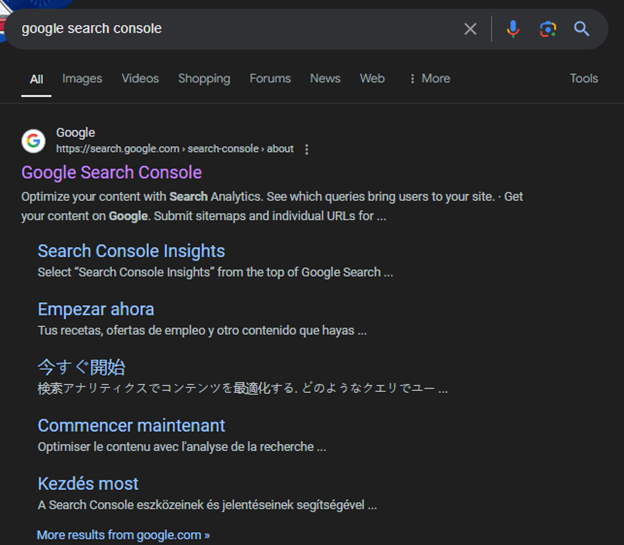
- Then open the Google search console result.
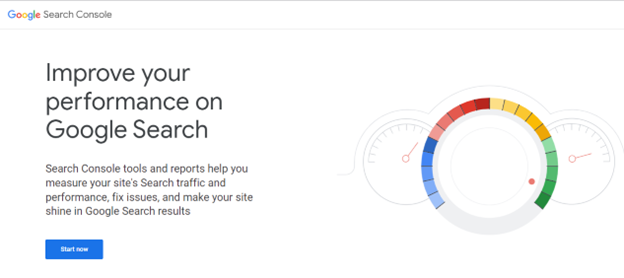
- Starting with the tool, you need to add a website in this tool.
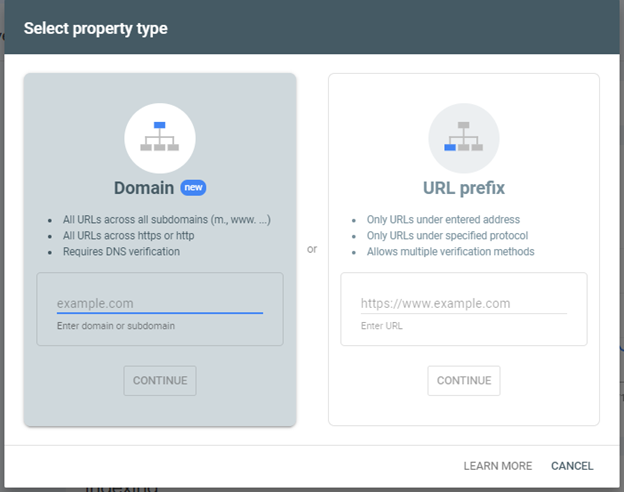
- After adding the domain name, the Google search console needs ownership verification with different methods.
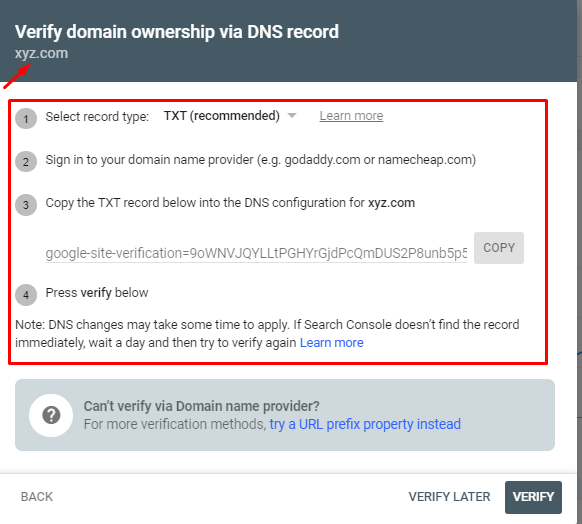
- Here choose anyone who is easy to verify your website ownership.
Submit Your Sitemap on Google Search Console
Once the ownership of your website is verified. Then submit your sitemap to help Google understand your site’s structure and discover all your important pages.
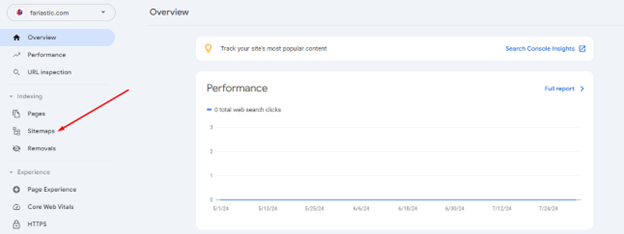
Monitor and Optimize
Regularly check your GSC reports to monitor your site’s performance and identify any issues.
Use the insights gained to optimize your content and improve your search rankings.
Best Practices for Using Google Search Console:
With this versatile tool, users can view the check and balance of website performance time by time.
1. Regular Monitoring:
The website performance troubleshooting can very easily be accessed with the use of this tool. Regular monitoring checks and balances the performance of websites to keep better results in search engines.
2. Act on Warnings and Errors:
GSC Provides the error detail with fixing methods. Checking the proper errors of the website and indicating the error keeps the smooth and easy-to-understand website.
3. Analyze Performance Data:
Here you can analyze the performance report, with a detailed review of pages and keyword positions with target countries. Customize date Data with impression and click detail.
Optimizing the content of the website based on this data can improve your search rankings.
4. Optimize for Mobile
It ensures your site is optimized for mobile devices. 80% of customers use the website on mobile phones. Use the Mobile Usability report to identify and fix any issues affecting mobile user experience.
Conclusion
Google Search Console is an invaluable Google-provided tool for anyone looking to enhance their website’s performance in Google Search. By understanding and utilizing these features, you can gain insights into how Google views your site and take actionable steps to improve your SEO strategy.
With the confirmation of your website ownership, you can get a lot of website-related basic information like views, clicks, and positions of pages with ranking countries.
Whether you are a blogger, app developer, or business owner. Google Search console is essential for maximizing your online presence